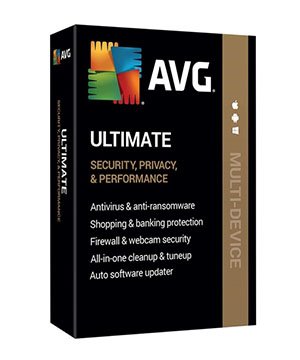How to Activate Norton License Key
Here’s a step-by-step and professional guide on how to activate a Norton license key.
✅ Option 1: Activate via Norton Website
- Go to norton.com/setup
- Open your browser and visit the official Norton activation page.
- Sign In or Create a Norton Account
- Use your existing Norton account, or create one if you’re a new user.
- Enter Your Product Key
- Input the 25-character license key (found in your email, retail box, or receipt).
- Click “Next” to begin the activation.
- Download & Install Norton
- Follow the on-screen instructions to download and install Norton on your device.
- Sign in when prompted during the install.
✅ Option 2: Activate from Norton App (if already installed)
- Open Norton on your device.
- Go to Help or My Norton > Enter Product Key.
- Enter your 25-character key and click “Activate”.
- The software will update your subscription and unlock full features.
💡 Helpful Tips:
- Internet connection is required during activation.
- You can manage your devices and licenses at my.norton.com.
- If the key is already in use, you can transfer it by logging into your Norton account.