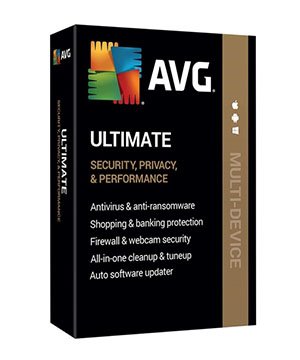How to Activate AVG License Key
Activating an AVG license key is just as straightforward as Avast (since both are under the same parent company). Here’s a clean and simple guide you can use or share:
✅ Step 1: Open AVG
- Launch the AVG Antivirus application on your computer.
✅ Step 2: Go to Menu
- Click the “Menu” in the top-right corner.
- Then select “Enter activation code” from the dropdown.
✅ Step 3: Enter Your License Key
- Type or paste your AVG license key into the field.
- Click “Enter” or “Activate”.
✅ Step 4: Restart (if required)
- In some cases, AVG might prompt you to restart the application to apply the new license.
💡 Extra Notes:
- Make sure your device is connected to the internet.
- If you purchased a subscription online, the code is usually sent via email.
- Some versions might show “My Subscriptions” instead of “Enter activation code” – both work.