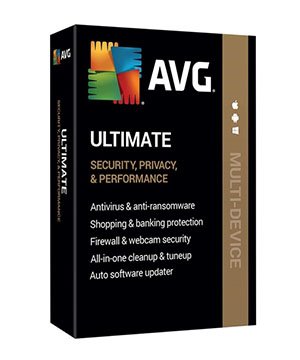How to Activate Trend Micro License Key
Here’s a clear and simple step-by-step guide to help you activate a Trend Micro license key.
✅ Option 1: Activate via the Trend Micro Website
- Go to activate.trendmicro.com
- This is the official activation page.
- Enter Your Activation Code
- Type your 20-digit license key (found in your email, retail box, or card).
- Click “Next”.
- Sign In or Create an Account
- Use your existing Trend Micro account or create a new one.
- Download & Install
- After activation, you’ll be directed to download your product.
- Follow the instructions to install and protect your device.
✅ Option 2: Activate from the Installed App
If Trend Micro is already installed:
- Open Trend Micro on your device.
- Go to “Subscription” or “About”, and look for “Activate” or “Change Key”.
- Enter your activation key and click “Next” or “Activate”.
- Your subscription will be updated instantly.
💡 Tips:
- Internet connection is required to validate your key.
- You can manage your subscription at: account.trendmicro.com
- If reinstalling on a new device, just sign in with your Trend Micro account and the license will carry over.